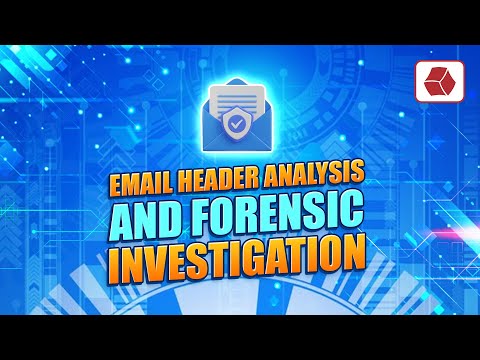Top Security News
Mac vs PC: What's the Difference Between These Computers?

The Mac vs. PC debate is a long-standing discussion in the world of computing. These two types of computers have loyal followings, distinct philosophies, and a variety of features that set them apart. This article aims to delve into the differences between Macs and PCs, examining their hardware, software, ecosystems, performance, and more to provide a comprehensive guide to help potential buyers make an informed decision.
Macintosh: Apple introduced the Macintosh in 1984, heralding a new era of personal computing with a focus on graphical user interfaces (GUIs). Steve Jobs' vision was to create a computer that was user-friendly, visually appealing and integrated both hardware and software seamlessly.
PC (Personal Computer): The term "PC" generally refers to IBM-compatible computers running Windows. IBM released its first personal computer in 1981, which led to the rise of numerous clones due to the open architecture of the IBM PC. This openness allowed a multitude of manufacturers to produce hardware compatible with IBM's system, contributing to the widespread adoption of PCs.
Mac: Apple is renowned for its design prowess, and this extends to its Mac lineup. Macs are crafted with a focus on aesthetics and build quality, often utilizing aluminum unibody constructions that are both durable and sleek. The attention to detail is evident in features like the seamless integration of hardware components, the Retina display, and the Force Touch trackpad.
PC: The PC market offers a broad spectrum of designs, from utilitarian models to high-end devices. Manufacturers like Dell, HP, Lenovo, and others offer a variety of designs to cater to different segments of the market. While some high-end PCs rival Macs in terms of design and build quality, the overall consistency varies more widely compared to Macs.
Mac: Apple offers limited options for customization at the time of purchase. While you can choose different configurations, such as more RAM or a larger SSD, the options are restricted compared to PCs. Post-purchase upgrades are often challenging due to the integrated nature of Mac hardware.
PC: PCs shine in terms of customizability. Users can build their own PCs from scratch, choosing each component (CPU, GPU, RAM, storage, etc.) to meet their specific needs. This flexibility allows for a range of setups from budget-friendly to high-performance gaming or professional workstations.
Mac: Macs are optimized for performance within their hardware constraints. Apple's M1 and M2 chips have brought significant improvements in efficiency and speed, particularly for creative tasks like video editing and graphic design. The integration of hardware and software ensures smooth performance and battery life.
PC: Performance on PCs varies widely depending on the components chosen. High-end PCs can outperform Macs in certain areas, particularly in gaming and tasks requiring high GPU performance. The choice of operating systems (Windows, Linux) also affects performance and software compatibility.
Mac: Macs run macOS, known for its clean interface, stability, and integration with other Apple products. macOS offers a range of built-in apps and features like Continuity, which enhances productivity by seamlessly connecting with iPhones and iPads.
PC: PCs predominantly run Windows, but they can also run Linux and other operating systems. Windows is highly versatile, supporting a vast array of software applications and games. It's the go-to platform for enterprise environments due to its compatibility with a wide range of software and hardware.
Mac: macOS supports a range of software applications, particularly in creative fields like graphic design, video editing, and music production. The Mac App Store provides a curated selection of apps, and many popular software packages are available for Mac.
PC: Windows has a broader software ecosystem due to its larger market share. Almost every software application is compatible with Windows, making it the preferred platform for a variety of industries, including gaming, business, and scientific research.
Mac: Apple prioritizes security and privacy, with features like Gatekeeper and FileVault to protect users from malware and unauthorized access. The closed nature of macOS and the Apple ecosystem provides a controlled environment that is generally less prone to viruses and malware compared to Windows.
PC: Windows has historically been more susceptible to viruses and malware due to its larger user base and more open ecosystem. Microsoft has made significant strides in improving security with features like Windows Defender and BitLocker, but users still need to be vigilant about security measures.
Mac: macOS is known for its polished user interface, intuitive design, and ease of use. Features like Mission Control, Spotlight, and the Dock enhance productivity. The consistency across Apple's product lineup provides a cohesive experience for users who also own iPhones, iPads, or Apple Watches.
PC: Windows offers a more customizable user interface, allowing users to tailor their experience to their preferences. The Start Menu, Taskbar, and Action Center provide versatile ways to interact with the system. Windows 11 introduced a redesigned interface that brings it closer to macOS in terms of aesthetics and functionality.
Mac: Apple excels in ecosystem integration. Macs work seamlessly with other Apple devices through features like Handoff, AirDrop, and Universal Clipboard. This integration provides a smooth workflow for users heavily invested in the Apple ecosystem.
PC: While Windows PCs do not have the same level of ecosystem integration as Macs, Microsoft has been improving connectivity with mobile devices through apps like Your Phone and services like OneDrive. The openness of the PC ecosystem allows for integration with a wide range of third-party hardware and software.
Mac: Macs are often perceived as premium devices, and this is reflected in their pricing. They tend to be more expensive than equivalent PCs, particularly at the entry-level. However, Macs are known for their longevity and build quality, which can provide value over time.
PC: PCs offer a wider range of pricing options, from budget models to high-end machines. This variety makes PCs accessible to a broader audience, including those on a tight budget or looking for specialized high-performance configurations.
Mac: While the initial cost of a Mac might be higher, the total cost of ownership can be competitive due to factors like long lifespan, lower maintenance costs, and strong resale value. Macs also come with a range of pre-installed software that adds to their value.
PC: The total cost of ownership for a PC can vary widely depending on the components, maintenance, and software costs. PCs generally offer more flexibility in terms of upgrading and repairs, which can be a cost-effective option for users who prefer to manage their own hardware.
Mac: Macs have a strong reputation in the creative industries, particularly for tasks like graphic design, video editing, and music production. Software like Final Cut Pro, Logic Pro, and Adobe Creative Cloud is well-optimized for macOS, making Macs a popular choice among creative professionals.
PC: PCs offer powerful options for creative work, particularly in 3D modeling, game development, and CAD applications. The availability of high-performance GPUs and extensive software support makes PCs suitable for a wide range of creative tasks.
Mac: Macs are generally not the first choice for gaming due to limited hardware options and software support. While there are some games available on macOS, the selection is far smaller compared to Windows, and high-performance gaming is better suited to PCs.
PC: PCs dominate the gaming market with a vast selection of games and support for high-performance hardware like dedicated GPUs and high-refresh-rate monitors. Windows is the preferred platform for gaming, with support for a wide range of gaming peripherals and software.
Mac: Macs are increasingly being adopted in business environments, particularly in sectors that value design, security, and ease of use. Apple's enterprise solutions and integration with mobile devices make Macs a viable option for modern workplaces.
PC: PCs are the standard in most business and enterprise environments due to their compatibility with a wide range of software and systems. Windows' dominance in the corporate world is supported by robust enterprise management tools and a broad selection of business software.
Mac: Apple is known for its high-quality customer support, including options like AppleCare, the Genius Bar, and extensive online resources. The strong support network adds value for Mac users, ensuring they can get help with any issues quickly.
PC: Support for PCs varies depending on the manufacturer. Major brands like Dell, HP, and Lenovo offer robust support options, but the quality can vary widely among different vendors. Third-party support and community forums provide additional resources for PC users.
Mac: The Mac community is known for its passionate user base and wealth of online resources. From forums to dedicated blogs and YouTube channels, Mac users have access to a wide range of information and support from fellow enthusiasts.
PC: The PC community is diverse and expansive, with numerous forums, subreddits, and online resources available. The broad range of hardware and software options creates a vibrant community of users and developers who share tips, solutions, and customizations.
The choice between a Mac and a PC ultimately depends on individual needs and preferences. Macs offer a cohesive ecosystem, high-quality design, and strong performance for creative and everyday tasks. PCs provide unparalleled flexibility, a wide range of options, and strong support for gaming and enterprise applications.
Both platforms have their strengths and weaknesses, and the right choice varies based on factors like budget, specific use cases, and personal preference. By understanding the key differences and evaluating your own requirements, you can make an informed decision that best suits your computing needs.
Understanding the nuances between Macs and PCs can help you navigate the landscape of personal computing with confidence. Whether you're a creative professional, a gamer, or a business user, there's a solution that fits your needs and enhances your productivity.
0 Comments
Post a Comment
Scroll to Top